- Objects can be text, images, image-text combinations, tables, panels, connectors, rulers, shapes, numerical charts (bar, line, pie, functionplotter) and logical scripts. All objects can be placed freely or assembled in an easy and playful manner. The printable document canvas can have a side length of 1 km.
- Many objects can be assembled into trees, can be dropped into table cells, can be placed on panels or can be visually connected to build diagrams like concept maps, mind maps, flowcharts and organization charts.
- A panel can also show a calendar interval. Local times of different time zones can be compared.
- Objects can be grouped to form a new object (image).
An image can show a whole Aibase document - the same document (which could act as reusable graphics-symbol) can be shown at many places (by many images).
An image mostly shows a still image, but can also be extended to a slide show (controlled by time).
Each slide can show a whole Aibase document. A slide show can also be exported as gif animation.
- Shapes can also be free-form. SVG import is supported. Compound-curve segments: Line, Arc, Bezier, B-spline. Curve-end arrows addable. Editing with Bezier-handles:
- Each object has an attached note containing text and canvas.
Simply select an object in the main view and start to write in the note view!
Aibase shows a document in a twin-view:
- Many objects (text, images, connectors, etc.) can have links to documents.
A link to a new Aibase document is automatically created by selecting a linkless object and pressing F2.
Links can also be used to start external programs, show webpages, external documents or folders.
In addition, they can hold keywords and referential (bibliographic) information.
- Script-containers (Aimos with logical script (Python 3)) can be placed on the canvas to implement actions, especially calculations. The script has access to quantities (numbers, money or physical quantities) in the Aibase document. Table-based calculations can also be implemented by invisible, attached Aimos. In addition, the script is able to use (import) external Python (v3) modules. Python has a large community, and is strong in education and science, for example SymPy.
- Text-objects can contain multiple styles, links, visual equations and symbols.
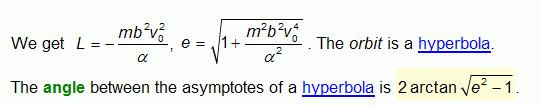
UnicodeMath (needs converters (preinstalled since Windows 8)) can be used to create equations.
Also MathType can be used to easily create equations. A key-stroke on the equation in Aibase will start the edit-mode. Aibase also supports the free MathType Lite mode (as seen up to v6.9) if available.
Additionally, pasting of MathML (standard format) from external sources (e.g., editors) is possible.
- Many objects (text, images, tables, panels, charts) can be connected by lines, called connectors.
Connectors can have a label and arrows, and they automatically follow when objects are moved. Editing a step connector is really fun:
- With connectors, various line-object diagrams can be built, such as:
Conceptmap, flowchart, BPMN (Business Process Modeling Notation), organization chart, mindmap, circuit diagram, ...
- The numerical chart-object can contain multiple plots (mixed type).
Plot-types: Barplots (stacked, clustered), Scatterplot, Lineplot, Datatrend, Piechart, Paramlist-curves (Bezier, B-Spline), Functionplots (userdefined scripts for Y(x), (X(t), Y(t)), (Theta(t), R(t)), (X(t), Y(t), Z(t)), Z(x,y), (X(u,v), Y(u,v), Z(u,v)), ...).
Axis-types: linear, logarithmic.

